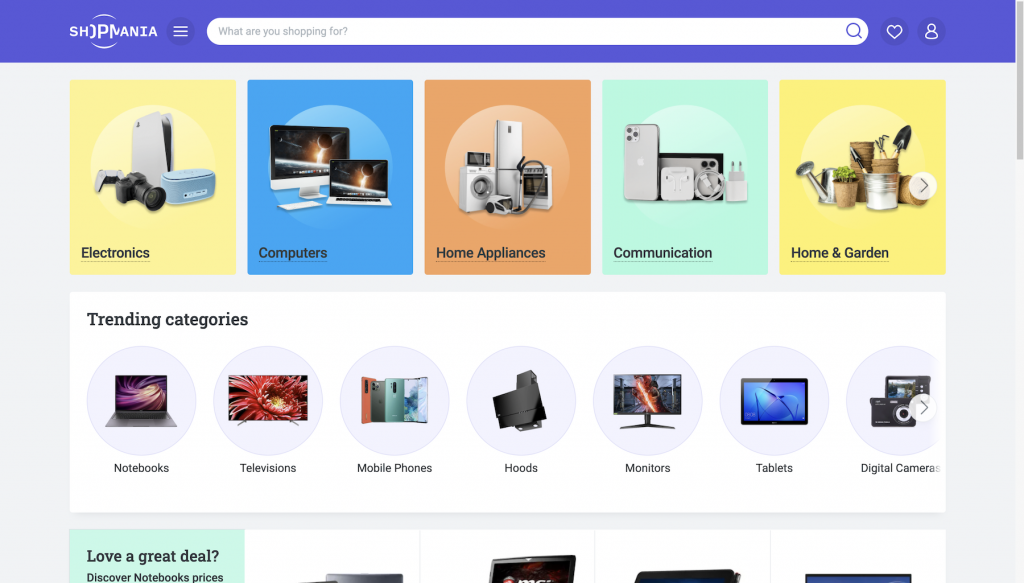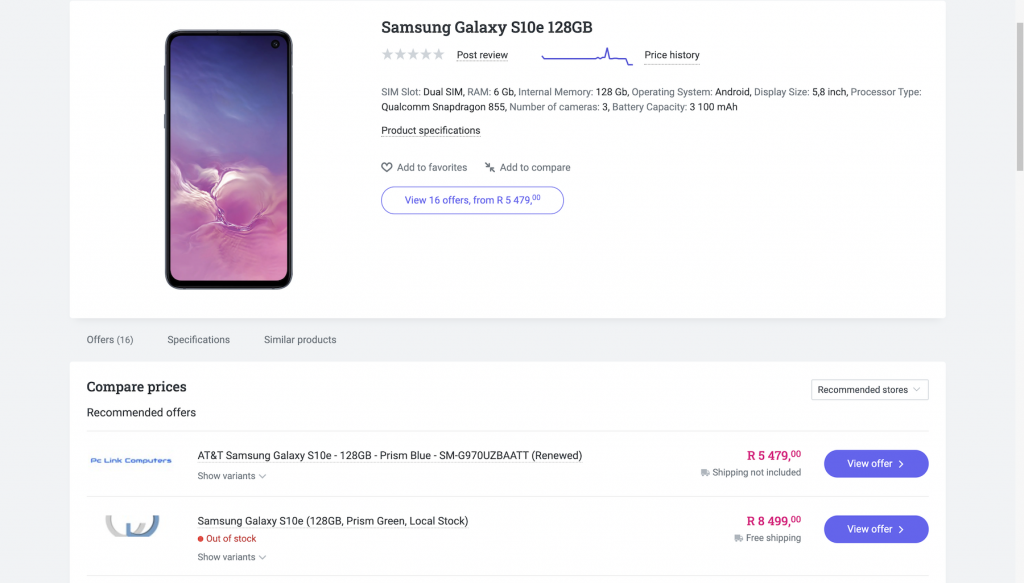Selling on ShopMania
If you’re not listing your products on multiple marketing channels, you’re missing out! There are so many channels to choose from, that it may in fact be quite overwhelming when it comes to choosing particular marketing channels for your store. But not to worry, this article will focus solely on one of the top trending price comparison marketing channels, ShopMania. If you’re intrigued as to what selling on ShopMania entails, keep reading.
We’ll cover the following topics related to ShopMania:
- What is ShopMania?
- What do I need to sell on ShopMania?
- How much does ShopMania cost?
- Considerations when using ShopMania
- Integrations
What is ShopMania?
ShopMania is a price comparison system and shopping portal that offers online shoppers a platform to compare pricing of products and ultimately allows them to make an informed purchasing decision.
The marketing channel does not stock their own products, but rather acts as a consumer resource that connects online shoppers to merchants. For merchants, this would mean that a pay per click model would be adopted.
ShopMania currently has a substantial international footprint, and is available in more than 30 countries, including South Africa.
What do I need to sell on ShopMania?
To sell on ShopMania you will need to ensure the following:
- Your eCommerce store is fully functional
- Your store is legally registered and is operating
- Contact details are visible and easy to find
- Your store uses the official language and currency of the ShopMania country you have selected
To join ShopMania as a merchant, you’ll need to submit a feed with the following required fields:
| Field Name | Description |
| Category | Must contain your site’s category with the full path from the root category to the category where the products are listed. Limit: 255 characters |
| Merchant Code | A unique product code identifier by which the products are identified in your store. This should not change over time. Limit: 100 characters |
| Product Name | The name of the product as it appears on your site. Limit: 255 characters |
| Product URL | The URL to the product page. |
| Image URL | The URL to the product’s main image. We recommend submitting a large size image with good quality that matches your product.We do not allow any embedded information in the picture, such as watermark, logo or promotional text. |
| Product Price | The product price must include all the taxes, excluding the shipping cost, which must be displayed in a separate field. We do not allow prices that are available only for a specific customer category. The price should not contain the currency: USD |
How much does ShopMania cost?
Listing your products on ShopMania won’t cost you anything. However, if an online shopper clicks on your product, you will pay for that click. In essence, ShopMania works off a pay per click model, so you will only be paying if customers show interest in your products.
Considerations when using ShopMania
It’s important to fully understand the nature of the channel you will be listing your products on. This is to ensure you maximise use of the channel and increase your store revenue when selling on ShopMania.
Here are a few things to keep in mind:
- ShopMania is a price comparison channel, so you’ll be competing with many other brands who sell the same or similar products.
- Before listing on ShopMania, be sure to run a competitor analysis.
- Consistently check that your store offers better pricing than competitors.
- If you’re not willing to lower your pricing, then consider optimizing your product pages to provide customers with a comprehensive overview of each product. Do the following to optimize your product pages:
- Include high-quality images with no watermarks.
- Provide well-written, detailed descriptions.
- Add a review or two to encourage the customer to buy.
Integrations
To automatically submit your product feed with no hassle, ShopMania has integrated with ShoppingFeeder. This integration with ShoppingFeeder also enables you to customize and optimize your product feed, manage your inventory and get access to insightful eCommerce analytics.
To integrate with ShoppingFeeder, you’ll need to follow the below easy steps:
Step 1: Create an account, by visiting www.shoppingfeeder.com.
Step 2: Log in to your account and click on Feed Management in the menu on the left of the dashboard. Followed by Channel Management.
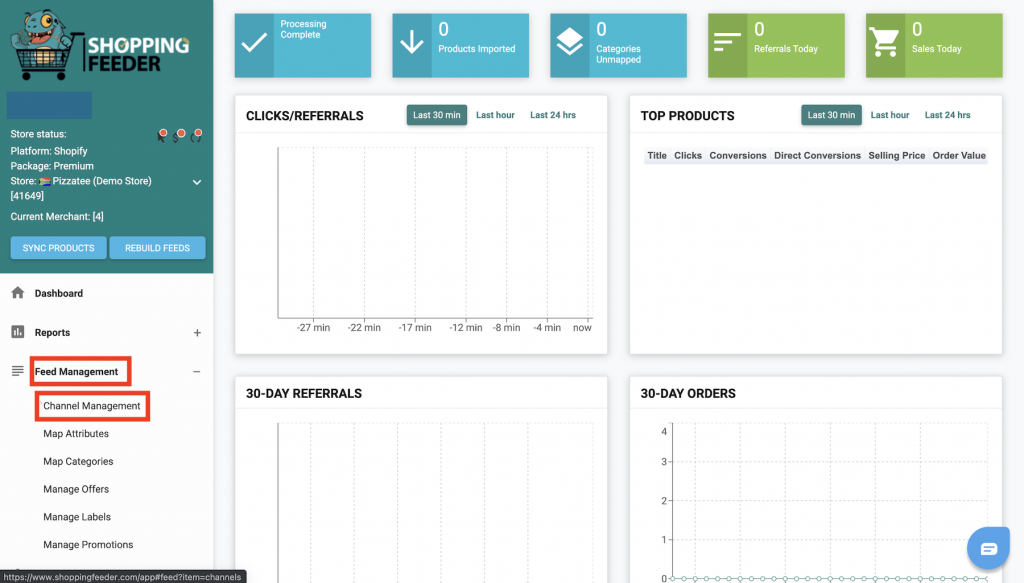
Step 3: Once on the Channel Management page, scroll down to Subscribe to Channels, and type “ShopMania” in the search bar. Then select the country your store operates in, by clicking on the left check box.
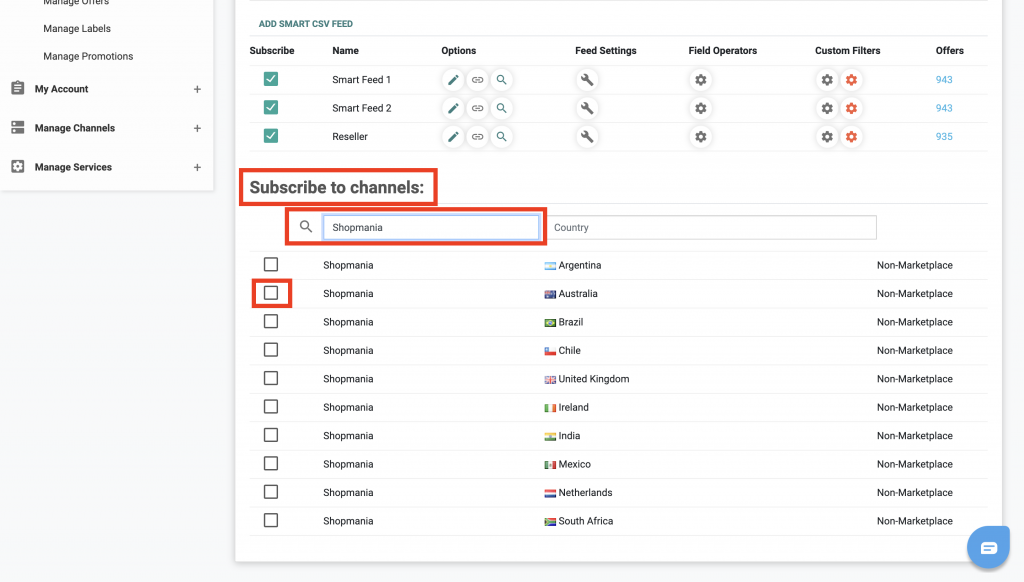
Step 4: Fill in the required fields and click Save. You will then see ShopMania appear under your Subscribed Channels.
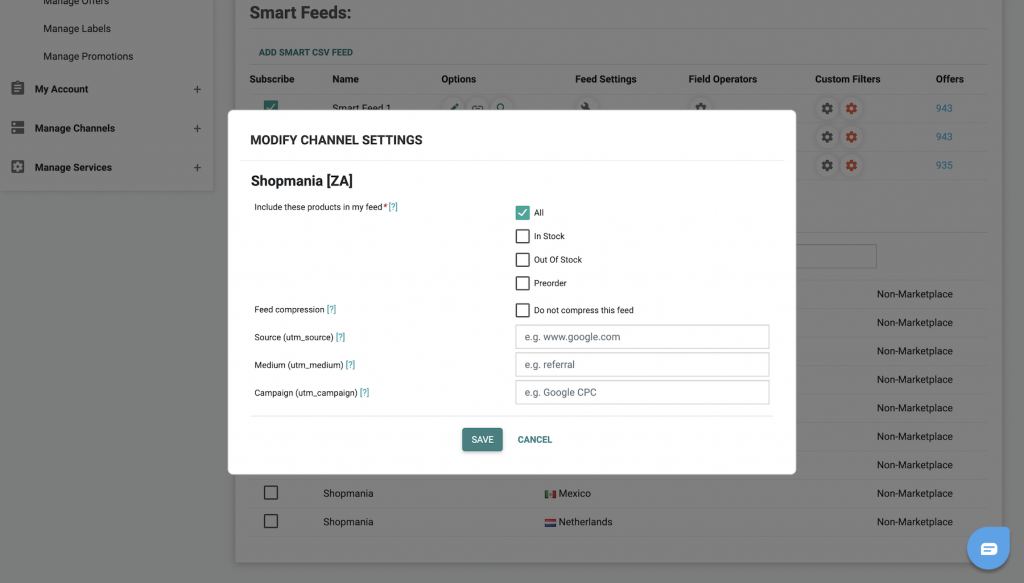
Conclusion
ShopMania is a great additional marketing channel option If you’re looking to list your products on an internationally recognized price comparison site. We hope this article provided helpful insight into what selling on ShopMania entails.
For more insightful articles, visit our blog.