
How to set up your Snapchat Shopping Feed
Introduction
You may already know that Snapchat introduced Shoppable Ads in 2018, which was huge news for marketers everywhere. That’s because Snapchat is a massive access point for marketers to advertise to Snapchat’s audience of 12-34-year-olds around the world while making use of a Shopping Feed.
We’ll share more about how to create a Snapchat Shopping Feed in this article!
What is Snapchat?
Snapchat is a multimedia messaging app that has millions of global users if you didn’t already know. The app’s idea is that its users take pictures with their phones, select a friend to chat with, customize the image with filters, text, and stickers if desired. Then you can send off your photo after deciding how long you want the message to be available.
The idea behind the messages being temporary is the unique sell point of Snapchat. As you may expect, advertising on this platform will involve setting up Snapchat Ads.
There are lots of ad types that you could go for, including multimedia/videos and still ads. These ads are known as Snap Ads, Collection Ads, Filters, Product Ads and Story Ads within the app itself.

Advantages of advertising with Snapchat
You might be wondering why you should advertise with Snapchat. We’ve got a few reasons to share with you:
- Mobile video advertising: Snapchat is at the frontlines of creating new mobile ads for its users. If you’re big on mobile and innovating in this sphere, you should get involved with Snapchat.
- Unique demographic: This is the same as with choosing a different social media platform. By advertising on Snapchat, you benefit from engaging with a particular audience. Bear in mind that this audience is young and known as Millennials or Gen Z depending on the demographic you’re after.
- Audience targeting: As with other social media platforms, you can directly target your audience and control your marketing budget by using the Snapchat Ads Manager.
- Retargeting: One of the perks of using Snapchat is that it’s easy to retarget users who have already seen your ads or interacted with your brand before.

The Limitations of Using Snapchat
Although there aren’t many geographical targets when using your Snapchat Shopping Feed, bear in mind that your content within Snapchat ads are subject to geographical restrictions depending on the region you’re trying to target.
Where will my ads be displayed within the Snapchat app?
Please take note that you’ll have to create a business account to launch ads on Snapchat. This business account is what grants you access to the Ads Manager.
After this is completed, you’ll need to upload your items (with a shopping feed) into your catalogue in your Snapchat business profile. While using the Ad Manager, you should know that you can easily change and create unique ads, choose your target audience, and quickly set up your budget. Think of it as similar to Facebook or Google’s Ad Managers, as it functions similarly.
You should also know that Snapchat offers different locations where your ads can go. You can choose this setting in your ad’s placement options. You also have the option of choosing to publish your ad everywhere on the app. Locations for your ad include Publisher Stories, Snapchat Stories, Shows, and User Stories.
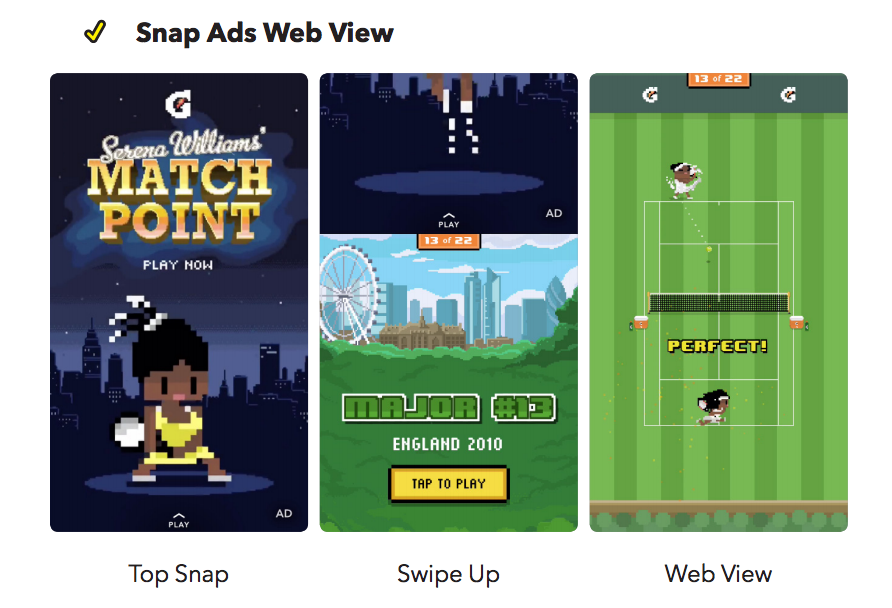
You’re also able to create a filter based on context so that you can exclude or choose exactly where Snapchat will show your ad.
When using Snapchat, you can also create Product Ads. Product Ads are buyable ad formats that are made to show off online products, services and experiences. Snapchat can add Product Ads to different formats like Story Ads, Snap Ads and even Collection Ads.
- Collection Ad: This is a leading ad, also called a “Top Snap” which displays tiles that feature products.
- Snap Ad: A Snap Ad offers sight, sound, and motion in a super mobile-friendly format. Snap Ads can include a video that is up to 10 seconds long and the option of adding interactive elements that involve swiping on the ad.
- Story Ad: Story Ads allow advertisers to place a tile in Snapchat’s Discover section that can open into a collection of between 3 to 20 Snap Ads.
- Other Snapchat ads included lenses and filters. These are both used to establish brand awareness.
Why is a product feed necessary?
pRemember that you’ll need to use your Snapchat shopping feed for your ads! Product feeds are paramount for eCommerce owners to use properly.
Setting-up your Snapchat Shopping Feed is vital to:
• Accurately display your product information
• Gain clicks from potential customers
• Simplify optimization and management for your ads
Keep in mind that an automated product feed doesn’t mean that there’s no work involved. You will still need to optimize your current product titles, descriptions, images and any other attributes. Otherwise, you could find that your feed doesn’t deliver as it should.

Guide to setting up your Snapchat Shopping Feed
Here’s a quick-fire guide for getting started with your Snapchat Shopping Feed. Remember first to create your Snapchat Business account to get started!
- Firstly, you’ll need to decide how you want to structure your product feed on Snapchat. If you have an existing feed, you may want to use the data you’ve already set up.
- Next, you’ll need to upload your host of products. You can do this manually or automatically, depending on what you choose.
Manually will involve you physically entering all of your product information into a spreadsheet to align with Snapchat’s unique specifications for this data.
Automatically adding your data could mean that you use an extension, plugin, app, or service that takes the data from your website and does the formatting for you.
Keep in mind that you’ll use your product feed data to create all of your Snapchat marketing resources, such as Product Ads, Story Ads, Snap Ads and Collection Ads.
If you have a large stock of products to promote, you’ll probably want to choose an automated product feed to save time.
You can find out more about Snapchat for Business here.
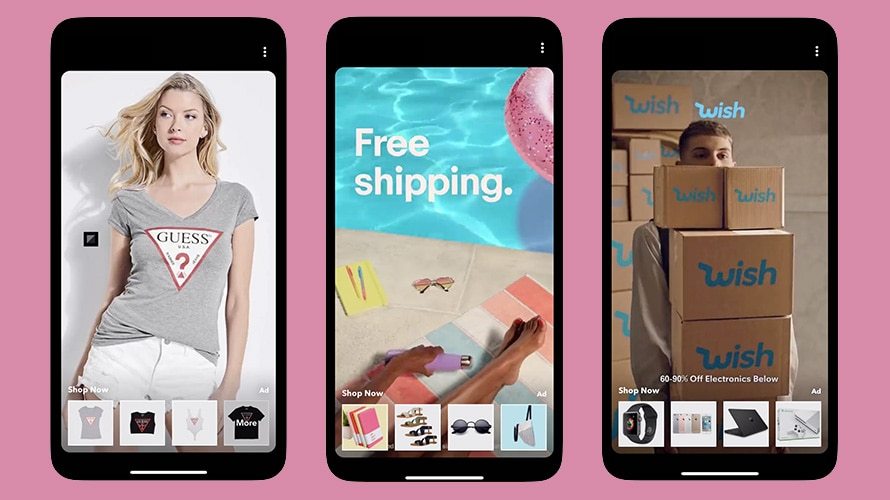
What are the next steps?
Now that your products are safely visible on Snapchat, you’ll need to start advertising them!
Here are some tips you should bear in mind:
- You’ll need to have a more extensive marketing campaign figured out. You should also give yourself some wiggle room, because Snapchat is different from most other social media platforms, and so your method and results will probably need adjusting.
- Offering coupons or discounts is a suitable method. You could offer a discount code in return for quality user-generated content, such as your customers taking snaps with your products.
- You’ll be sure to find a lot of opportunities here for Influencer marketing, especially with a younger audience. This could be instrumental in your campaign – you could even find you gain followers. A pro tip is to find an influencer who has an audience that connects with the product you’re marketing – this may be different from the personality of the influencer themself!
- Remember to promote your products. Snapchat’s fast-paced nature is good for instilling scarcity and limited-time offers. You could release stories, stickers or other filters that are specific to your product in anticipation of a sale or product launch. Your viewers will like seeing behind-the-scenes and preparatory footage. An excellent way to do this is to post short but frequent snaps.
- Use the Snapchat audience, even if they’re different from your regular demographic. While you may see growth, your Snapchat audience could consist of a slightly different audience than what you expected.
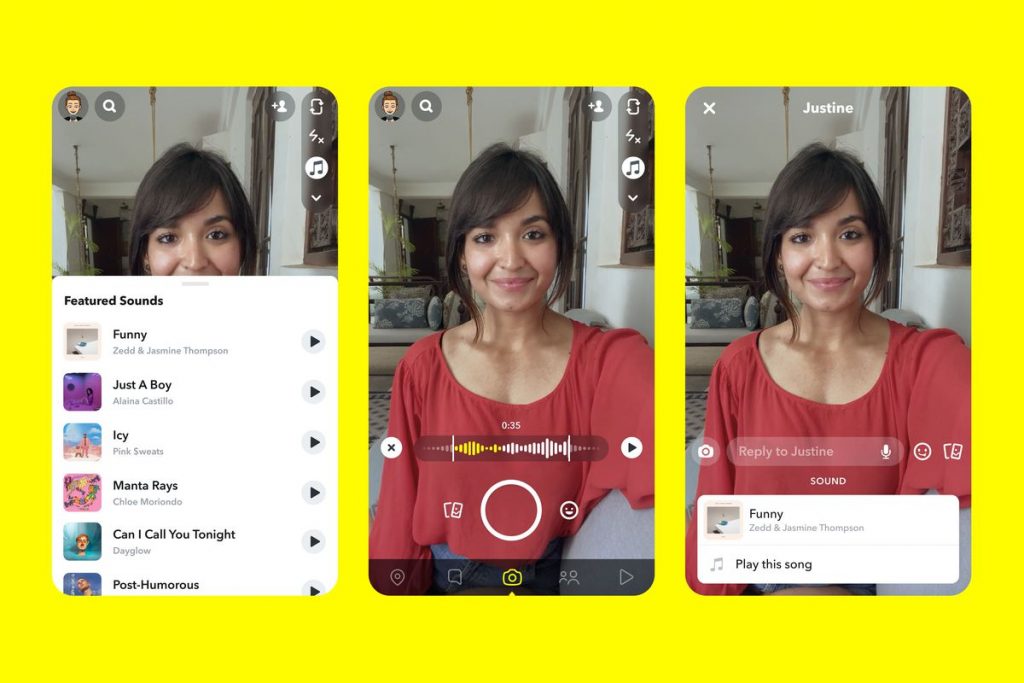
What does Snapchat cost?
Until recently, Snapchat ads were considered pricey – so they haven’t been very accessible for most businesses. We’re serious that some of the premium ads cost around $40,000 per annum.
Owing to an article from The Mobile Marketer, Snapchat Ads cost around $2.95 per thousand impressions, which is a lower price than Instagram’s average of $4.20 and Facebook’s steeper price of $5.12.
There’s no reason not to try out a few Snapchat ads to see if they could work for you.
Conclusion
Despite the growth of other platforms, Snapchat is still thriving and boasts an engaged user base that you can use.
Suppose you still need to reach your target audience, and you’ve already been using Facebook and Instagram Stories as a vital tool for your marketing campaign. In that case, it’s safe to say that making a concerted effort with Snapchat could work in your favour.
What do you think of Snapchat? Would you ever use this platform for your business? How will you connect with your audience and increase engagement with your brand? These are some things you should reconsider after seeing its potential! We think that it could be significant.
Do you need help setting up your own feed? Get in touch with ShoppingFeeder, a product that helps you sell where your customer shops.




