
Google: Product Feed Optimization
E-commerce businesses have many options when it comes to showcasing their products and driving sales on Google Shopping. But with so much competition, it can be tough to stand out. This article will show you how to augment and optimize your shopping feeds for your marketing channels with ShoppingFeeder.
Why should you optimize your feed?
Optimizing product data in Google ads campaigns can increase the Quality Score, leading to a more cost-effective campaign and higher click-through rate. On average, a 1% increase in CTR can lead to a 5-10% decrease in cost per conversion.
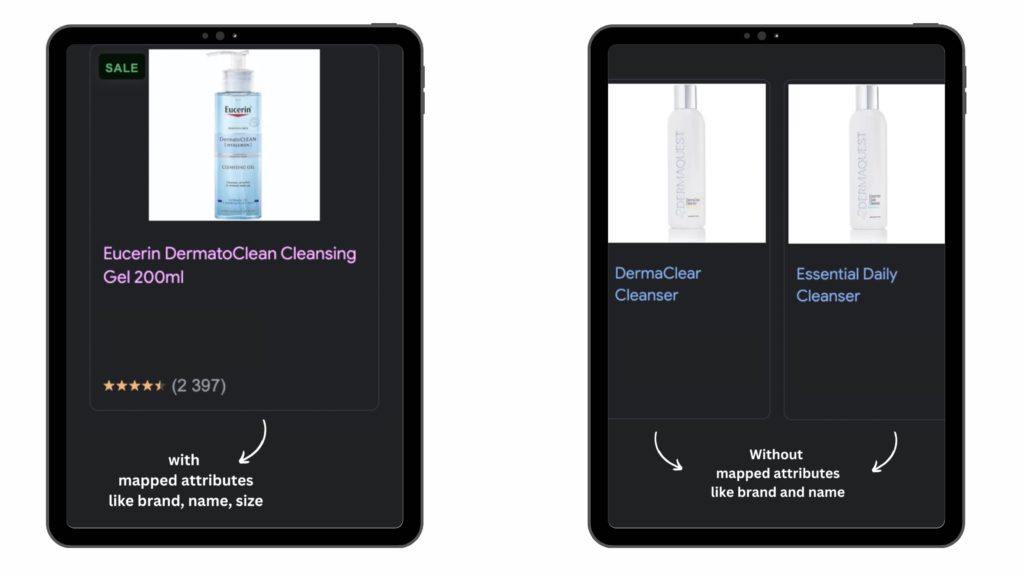
Optimizing product data is an essential part of any e-commerce marketing strategy. It is the process of ensuring that your product information is accurate, complete, and consistent across all marketing channels. This includes product names, descriptions, images, prices, and any other relevant information.
A study by Google found that products with rich data, such as product reviews, ratings, and detailed descriptions, have a 30% higher CTR than those without. This illustrates the importance of optimizing product data to increase the visibility and searchability of your products.
Optimizing for Google Shopping
For a Google Shopping Campaign, you will need:
- Optimized your product titles
- High-quality images
- Channel Product Taxonomy
- Up-to-date prices
- SEO keywords
- ShoppingFeeder’s multi-channel management platform
Attributes, variants & values in e-commerce
In e-commerce product feed management, attributes refer to the characteristics or features of a product that can be used to describe it, such as size, color, brand, and material.
Variants refer to different versions or variations of a product that may have different attributes, such as different sizes or colors of the same t-shirt.
Values are the specific options that can be chosen for an attribute, such as “large” or “red” as options for the attribute “size” or “color” respectively.
In summary, attributes are the characteristics of a product, variants are different versions of a product, and values are the specific options that can be chosen for an attribute.
Using ShoppingFeeder to Optimize Your Google ShoppingFeed:
Log in to your ShoppingFeeder dashboard. If you’re not using ShoppingFeeder yet, you can register here.
Step 1: Augment your product data
Now, there are three ways you can go about optimizing your product data on ShoppingFeeder before you set up your specific channel operators. In this case, we are augmenting the general data before we move over to the field operators for your chosen marketing channels:
- Map Attributes
- Category Attributes
- Managing your offers
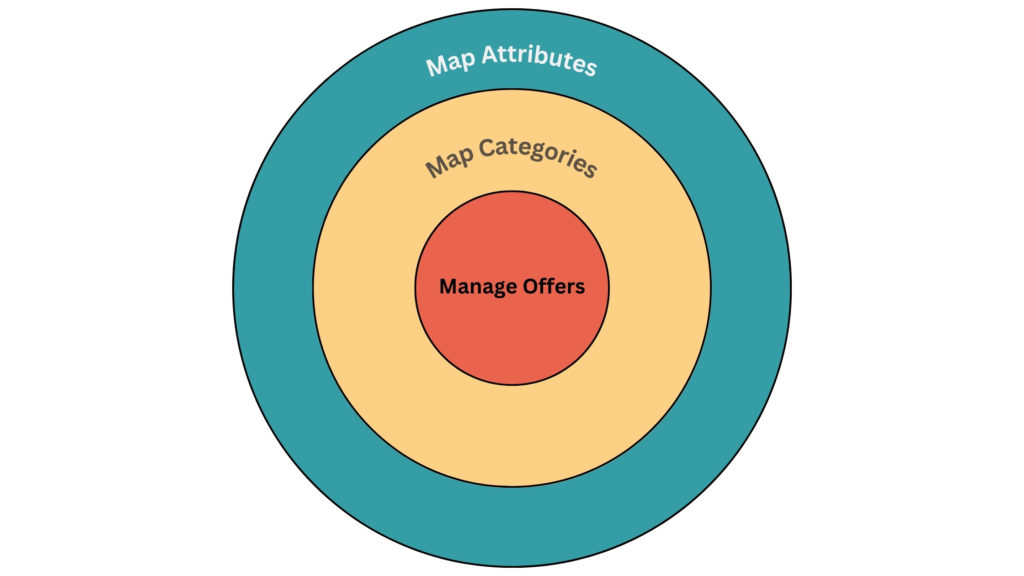
Stage 1: Map Attributes
Attribute mapping refers to the process of matching the attributes of a product in an e-commerce platform to the appropriate fields in the product catalog. When customers search for products, it’s advisable to map attributes so that your product has the correct information.
ShoppingFeeder’s simple tool allows you to map and override the general attributes of your store. You can also build your own custom values like SEO titles, SEO descriptions, and variant titles.
Go to Feed Management > Map Attributes.
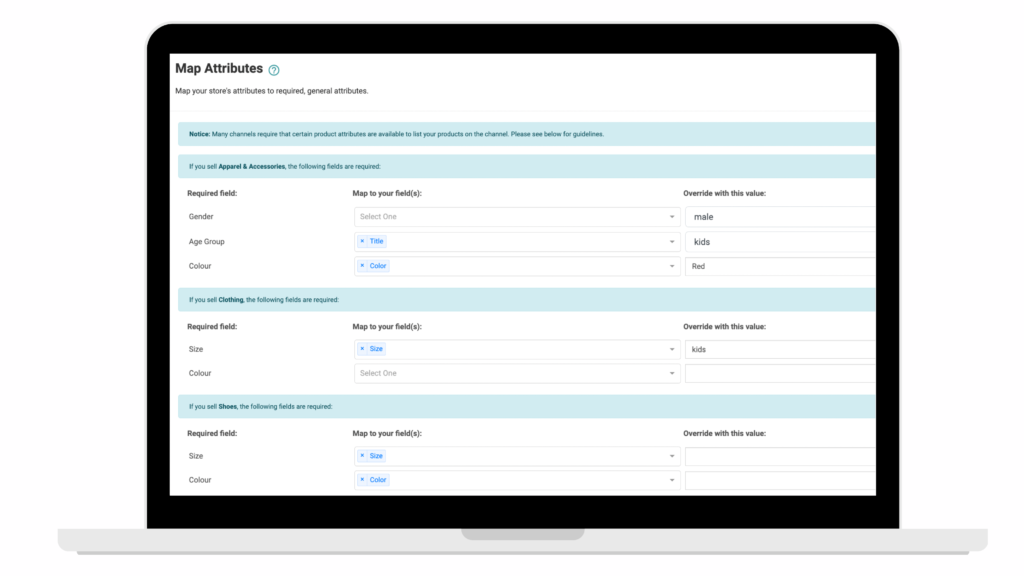
Here, you can override the values of your XML, JSON, TXT code to display the general values of your product data. For example, if you sell denim jeans for kids, you can override your general data set to display the exact colors and sizes.
Stage 2: Map Categories
Map your store’s specific categories according to your platform categories.
Mapping categories, or taxonomy, allow you to optimize your product data set according to those categories you have created in your Shopify, WooCommerce, Magento, OpenCart, or PrestaShop stores.
All you need to do is go to Feed Management > Map Categories and click the manage attributes icon.
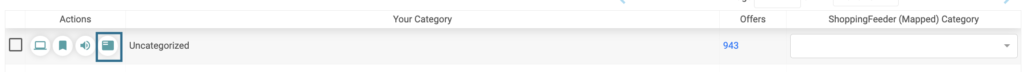
Using this feature, you can override your product data file format to accurately represent your product data categories and those attributes and values that fall under it. This makes your product information more searchable and boosts the quality of your campaigns.
Stage 3: Managing Offers
Managing offers in e-commerce refers to the process of creating and maintaining promotions and discounts for products. This can include setting up sales, creating coupon codes, and managing the rules and restrictions for offers.
You can also manage the values, attributes, and variants of each offer one by one. Go to Manage Offers and click on the “attributes” button for that specific product. Insert your identifiers and click “Save”.

Now, using either one of these methods, or all 3, you have officially augmented your data for your Google Shopping Performance Max campaigns! Don’t forget to press “Sync products” once you have finalised augmenting your data set.
Note that this will not in any way impact your store data on your chosen platform.
Step 2: Streamline your Channel Management with Channel Operators
Channel operators set up broad rules to allow you to optimize your titles, include pricing differentiators for marketplaces and strip out title information without touching your store’s product data. The point of this exercise is to make your products more searchable and reachable on your chosen channels. For example,
- If you sell wellness products, you can ensure that all SEO descriptions describing 30’s, 60’s, and 80’s are both demarcated and included as the word “Capsules”.
- If you’re selling a particular brand, like Dermalogica or Nike, make sure these brand names are included in your product title.
- If you’re selling a cat scratcher with an unspecific name like “Latte Cat Teepee”, it’s advisable to include the SEO keywords “Cat Scratcher” in the title.
- If your product colours are “fuscia”, to make it more searchable on Google Shopping, it’s advisable to include the words “pink” or “red”.
- If you’re selling specifically to the US and Canada, ensure that you insert Canadian dollars and US dollars into your field.
All you need to do is go to Channel management and click the “field operators” gear icon for your Google channel. Here, you can add specific fields according to various fields, including product_id, title, SEO title, color, tags, SKUs, etc.

Sync your optimized feeds. Now, if you’ve already set up your Google Merchant Center, your optimized product data will automatically be synced to your Google Performance Max campaigns. You are ready to sell!
Remember to keep watch of your product performance in order to track how you can best manage your product data and map your attributes on ShoppingFeeder.
Conclusion
Optimizing your e-commerce product feed can increase the visibility and searchability of your products on Google Shopping, resulting in a higher click-through rate and a more cost-effective campaign. In e-commerce product feed management, it’s important to understand the difference between attributes, variants, and values, as they play a key role in describing a product to the customers, and also in the search engine optimization (SEO) of your products. Utilizing a multi-channel management platform like ShoppingFeeder can help you to streamline and automate the process of optimizing your product feed.





