
Personalize E-Commerce with Dynamic Discounting for Shopify
Dynamic Discounting is a pricing strategy that allows online retailers to offer personalized discounts to individual shoppers based on their online behavior and propensity to buy.
The personalized discount is automatically displayed on your product’s Google Shopping listing. ShoppingFeeder’s unique integration shows the discounted price in real-time on your store’s website and the coupon is automatically applied to the customer’s order at checkout.
ShoppingFeeder is one of five global leaders offering Dynamic Discounting for Google Shopping to Shopify.
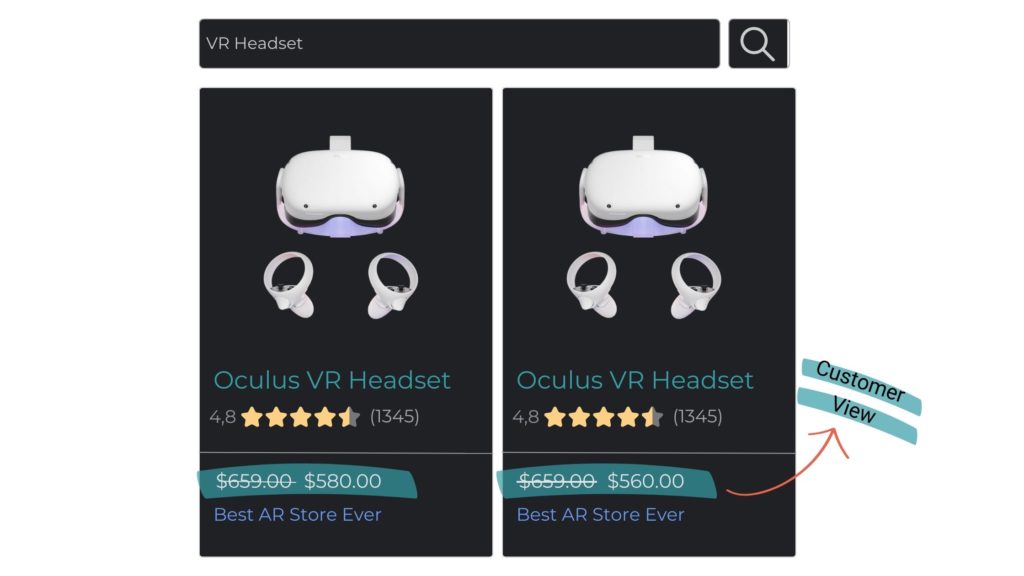
Want to read more about Dynamic Discounting? Go here.
Dynamic Discounting Key Features
Advanced Machine learning:
Takes the concept of personalized pricing to the next level by using advanced machine learning (ML) technology to help retailers increase their aggregated profit over time. Dynamic Discounting has the ability to track customers’ desire for specific products.
Personalization:
Automated discounting allows retailers to optimize and personalize discounts for individual shoppers, based on a range of factors including user behavior, demographics, and price elasticity. Retailers can take advantage of this by dynamically discounting top sellers, weaker sellers, or seasonally-related products. Dynamic discounting also allows retailers to track profit margins on their Google Shopping profile and ShoppingFeeder dashboard.
Dynamically Enabled:
Retailers can set their absolute price ranges on each product to ensure discounts do not go beyond the profitability threshold of the product. Dynamic Discounting will automatically optimize prices within that range.
Get Started with Dynamic Discounting by ShoppingFeeder:
First things first, do you manage a Shopify store? Great! You’re half way there.
Secondly, do you have an account on ShoppingFeeder? Let’s get you set up by registering for your 14-day free trial.
Thirdly, make sure you have your Google Merchant Center account set up. You can also do this on the Dynamic Discounting set-up wizard.
Step 1:
Log in to your ShoppingFeeder dashboard
Step 2:
Go to “Manage Services” > “Dynamic Discounting”
Step 3:
Complete set up. This phase includes authenticating your Shopify and GMC permissions.
Step 4:
Choose your products you’d like to automate discounts for.
Step 5:
Pick your dynamically enabled pricing range for your product.
Step 6:
Set up your notifications
Step 7:
Preview what your dynamically enabled product will look like on your Shopify store
Step 8:
Track your results!
Or, take a moment to watch this simple self-service video:
Conclusion
Discover the innovative world of personalized e-commerce with groundbreaking discounting strategies like Dynamic Discounting for retailers. Set up is quick and easy





