
6 Steps to Set Up on Shopify
We’ve all heard about Shopify; it’s one of the most popular eCommerce platforms in the world.
Have you considered getting started with your own Shopify store? Whether you’re starting a new side gig or turning online selling into a full-time job, Shopify is one of the quickest ways to start selling online from scratch.
It generally takes around 20 minutes to set up a basic store – which is incredible! Why not try out this platform if you’re interested in owning your own store?
We’re here to help. Here’s everything you need to know about setting up with Shopify.
Why choose Shopify
If you don’t want to build an online store from scratch, Shopify is the perfect solution. You don’t need to do any coding, either. You can also add your domain name to Shopify, and they will host for you.
Shopify can help you process, track, and manage all of your orders and payments, making it an all-in-one platform for new businesses. Additionally, there are many themes to choose from that can inspire you.

1. Getting Started.
First, visit Shopify.com and enter your email address.
You’ll now be faced with a pop-up, and you’ll need to enter your email address, desired password store name. It would be great if you have an existing store idea at this stage, but you can edit your store name later, too.
At this stage, your account initialisation will begin.
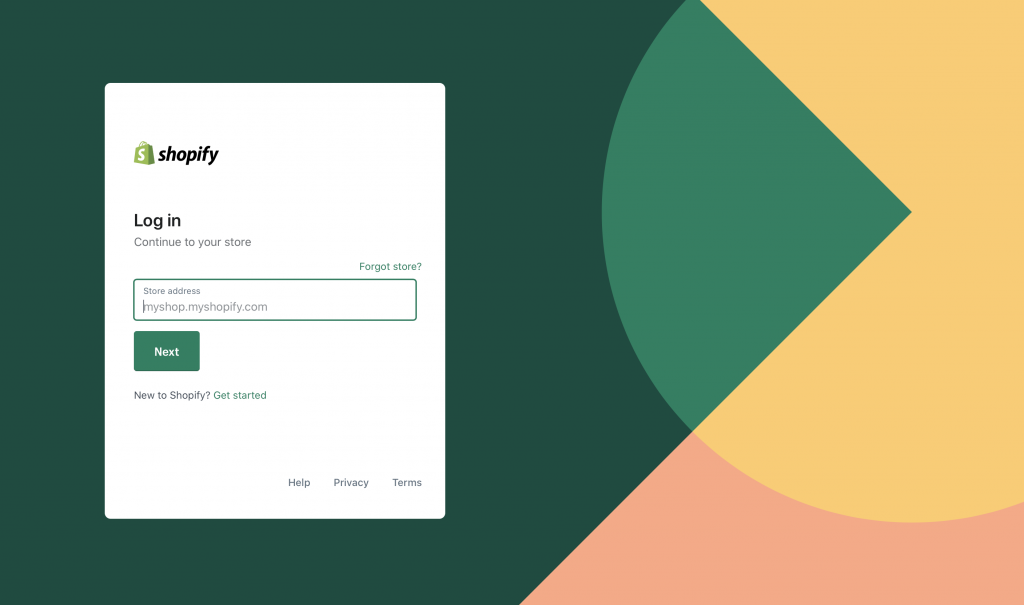
2. ‘Tell us about yourself’!
Next, you’ll be faced with a few questions about your business from Shopify. These questions are in place to gauge the level you’re at, as well as the revenue you’re currently making.
If you are a new business, there are some options included where Shopify can help you brainstorm a logo and title for your business.
After this, you’ll need to enter your address and personal information, which will be kept on file to determine the correct currency for your store.
Once this is completed, you’ll be able to enter your store for the first time.
Shopify offers a 14-day free trial, with no credit card details required.
3. Using the dashboard.
After these steps have been completed, you’ll be taken to your store’s main dashboard. The ‘Home’ tab is where you will add your first product, theme, and store domain.
Additionally, Shopify will add some educational resources here, depending on your level of experience. Some video content here includes insights about local delivery and getting started with Shopify, as well as links to Shopify’s blog posts and Youtube channels for further reading or viewing.
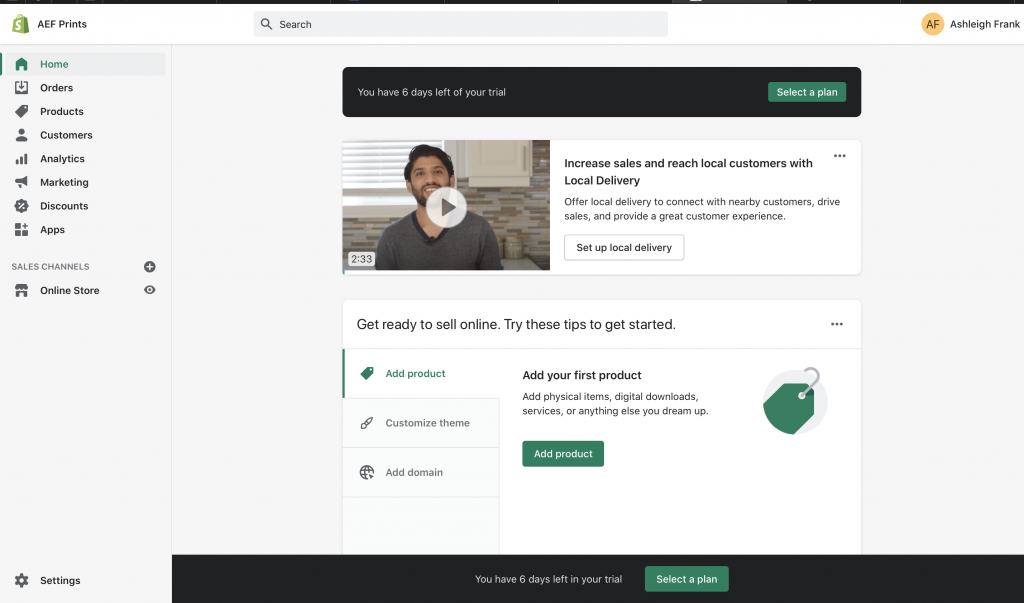
4. Add products to your store.
To get started, add your first product on the homepage. You will need to add a description, image, and product name at this stage. Shopify also requires you to add stock levels, prices, and your stock-keeping unit or SKU number.
Other important information, like automatic inventory tracking and product weight, will also need to be inputted. While filling out your product information, you can add product variants like size, color, and material.
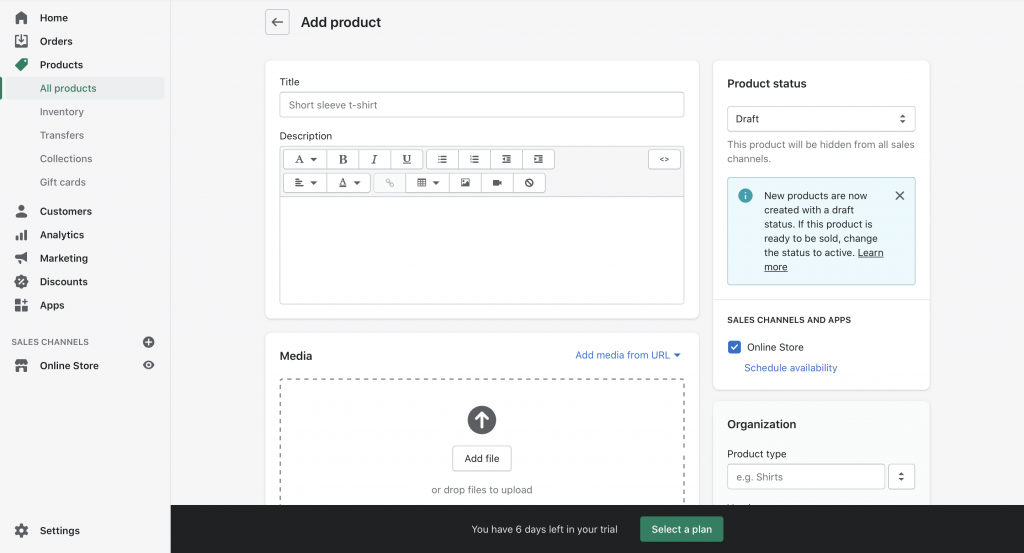
5. Add payment information.
You will also need to configure payment information so that you can start accepting payments. You can navigate to ‘Settings’ on the main dashboard page and go from there.
You can choose your preferred payment methods from this screen, such as Paypal or any other third-party provider. Shopify will also show you a list of available payment providers in your country.
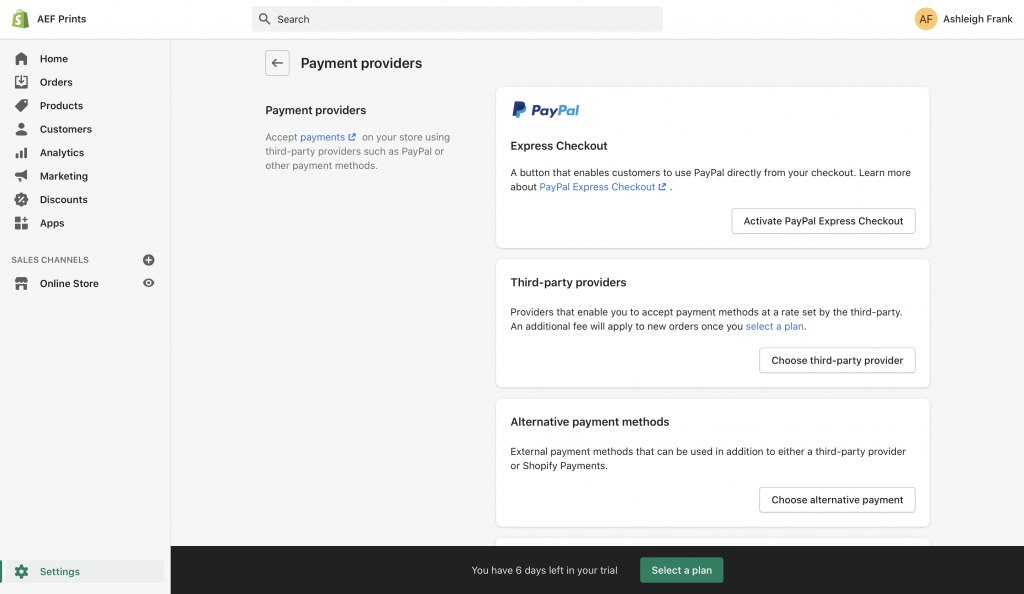
6. Choose a store theme.
You can also start by changing the look and feel of your store. There are thousands of Shopify themes to choose from, so it’s worth spending some time sifting through the options to find your unique aesthetic.
You can also tweak the theme as you want to, including changing image positions, font options, and sizes, and so much more.
Did you know that you can also add apps to your Shopify store using Shopify’s app store?
Once you’ve happy with how your website looks, you will need to set up a custom domain. Having a unique domain related to your business is extremely important, as your customers are more likely to trust your website this way.
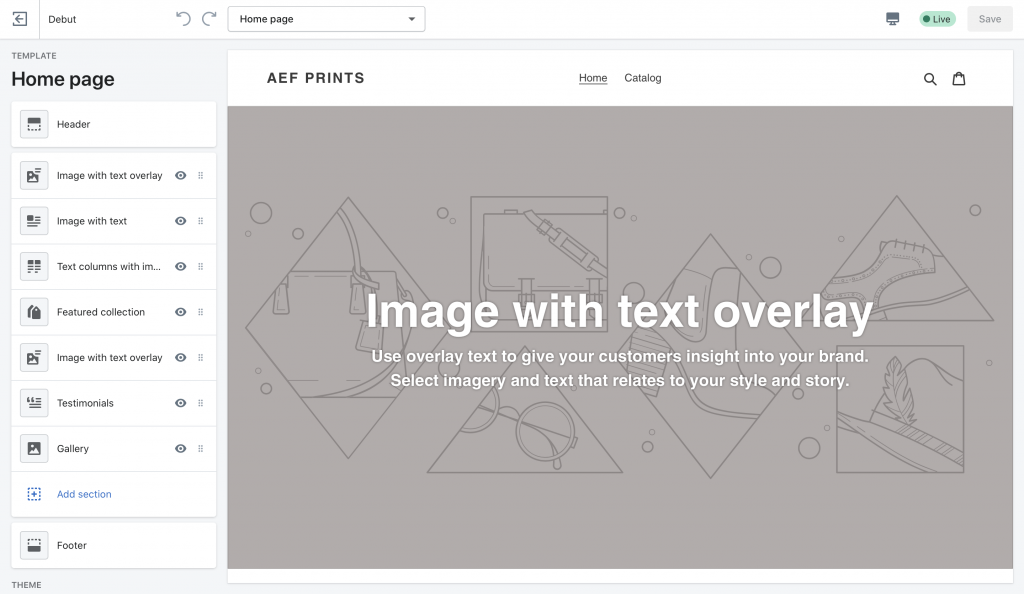
Conclusion
There are only a few main steps required to get set up on Shopify – so you can get your store up-and-running in no time at all!
This post is proudly brought to you by ShoppingFeeder. We’re a sales channel and all-in-one multichannel marketing app that helps you push your Shopify products onto multiple channels at once. We’d love to chat to you if you need more info.





