
How to Make Sure your Feeds Don’t Flop
As an eCommerce owner, it’s important that you stay informed about the status of your store.
With the holiday season coming up, you may look for new ways to optimize your product feed before Black Friday is here. You will need to be optimized for Black Friday and Beyond.
Here are some easy actions to take to set up your eCommerce store for Black Friday, Cyber Monday and more!
1. Double-check your data
It can be easy to neglect your product feed data once you start to upload your feed. During the Black Friday period, you must update your feed regularly. This could be weekly initially, and then daily during the busiest season. You need to ensure that your data is of high quality, and is regularly updated.
Your products will likely go out of stock regularly. You’ll need to ensure that your ads don’t suffer because of this. Similarly, you’ll need to ensure that your price is accurate. Any mismatch or inaccuracy can lead to a lost sale and disappointed customer.
Don’t know what a product feed is? Read more about product feeds here.
2. Optimize your product titles for better performance
Google Shopping does not use keywords, but rather titles and description text for its auction. Therefore, you must be optimizing your titles and descriptions as much as you can!
Depending on what you sell, there are different ways to optimize your listings.
You should also do a quick Google Keyword search to double-check your wording.
Check out our example below for ‘food delivery’ in South Africa. The keyword ‘take out near me’ has a low amount of searches per month at 100-1000 and is relatively pricey. In comparison, the keyword ‘food delivery’ has relatively low competition and has a lower overall cost per bid. It would be a better keyword to focus on in this case.
Regardless of where you live, the same keyword competition will apply, although you may find different keywords work better in different regions!
It’s worth setting up a free account with Google Ads to access Google Keyword Planner if you haven’t done so already!
In the same vein, don’t forget about your product descriptions. They’re a good place to start adding your keywords and to match specific search queries. Your descriptions should not be copied from your suppliers but rewritten to emphasize your product and optimize unique selling points.
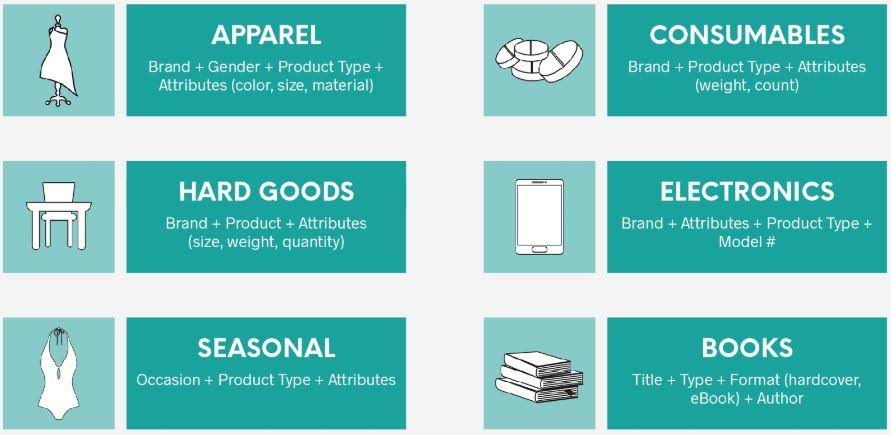
3. Optimize your images for your product feed
Images within your product listings are the first thing that people will see when your ad appears. It’s vital to use high-quality images that meet Google’s image guidelines.
Aside from meeting Google’s standards, your images will need to be engaging and show off your product at its best. It’s also wise to use multiple photos per listing. Doing this can help show off your work from different angles and highlight multiple use cases.
You should also know that having missing images (which can default to your company logo) can be disapproved by Google. This could waste your time and make extra work for you.
4. Double-check your pricing levels
In essence, Google Shopping is a price comparison tool for shoppers. Therefore, prices with lower prices often enjoy a higher click-through rate. Having a higher click-through rate can lead to other rewards, such as a better rank and lower cost-per-click.
Because of this, it’s vital that your pricing is competitive. Don’t forget that pricing is a marketing tool in its own right. You may choose to drop the price on a specific item to gain traffic to your store. The lower profit margin may not matter right now if you can generate the traffic immediately.
Once you’re getting the traffic you need, you can start focusing on high-margin items and adjusting all your pricing levels.
5. Use the Google Promotions feed
This is a must-have for all of your Black Friday, Cyber Monday, or Christmas promotions.
Once you have an active product listed in Google Shopping, you’ll need to navigate to Google Merchant Center to activate your promotion. This is essential to stay competitive during all holiday shopping seasons, such as Singles Day, Black Friday, Cyber Monday and the whole of December.
Some of the kinds of promotions you can have include discounts (percentage off, buy one get one free, buy one get 2nd percentage off, cash back), free gifts (items or credit for buying a certain item or at a specific total price), or free/discounted shipping.
Learning to optimize your product feed is certainly necessary. The benefits involved with adding promotions include higher click-through and conversion rates, and more website traffic.
Good luck!
We wish you the best of luck over the next few weeks as we anticipate Black Friday, Cyber Monday, and beyond. While 2020 has certainly thrown a spanner in the works, your online sales don’t need to be affected.
Want more tips and tricks about how to optimize your product feed? Get in touch with ShoppingFeeder today!





