
5 Trial Worthy Google Feed Optimization Tips
When creating an online store or gearing up for BFCM, one of the most important steps to consider is what channels you’re going to market your products on. If you’re like 99% of the other eCommerce stores out there, you’ll most probably select Google Shopping as your first channel. Why? Because it’s the most popular search engine in the world! But listing your products on Google can be challenging at times, especially when you’re new to the eCommerce space. One of the main challenges often faced with Google Shopping, is optimized product feeds. We’ve put together 5 Trial Worthy Google Feed Optimization Tips to assist you.
- Make use of Alluring Product Titles
- Use GTINs
- Select an Appealing Image
- Create Custom Labels
- Run Sales and Promotions
1. Make use of Alluring Product Titles
When selling a product online, it’s important to ensure your product titles are optimized, for customers to have a clear understanding of exactly what the product is that you’re selling.
Here are a few key tips to consider when writing your product titles:
- Keep it brief, yet descriptive
- Focus on user intent & know who your target audience is
- Integrate keywords
- Mention key attributes
2. Use GTINs
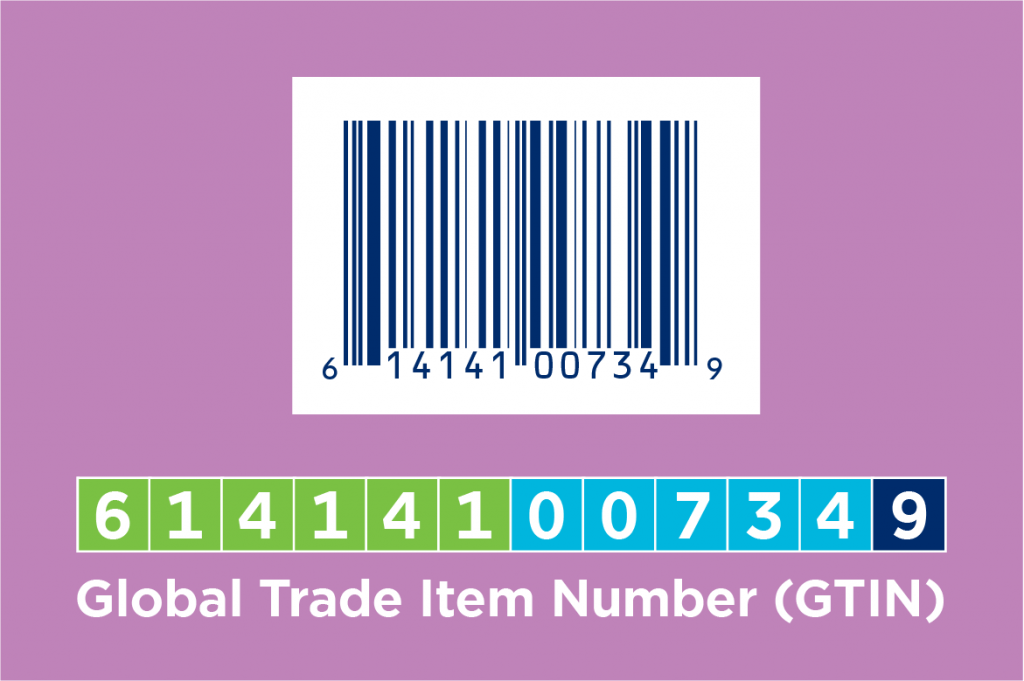
Global Trade Item Numbers, also known as GTINs, are crucial when listing on Google. In short, a GTIN uniquely identifies your product, and as a result, makes your ad richer and easier for customers to find. If you’re wanting to know the intricacies of GTINs; Google outlines the format, when to use GTINs and the guidelines associated with using them.
But you may be asking why these are necessary, so we’ve listed a few reasons why GTINs would benefit your store:
- Appear in searches where the customer is searching for the exact product you’re selling.
- Your competitor’s product information won’t effect your own.
- Allows customers to draw comparisons between products. So ensure your product is appealing!
3. Select an Appealing Image
Talking about appealing products, one of the easiest ways to get an online shopper’s attention is through high-quality and appealing images, because it’s often the first thing they notice when your ad is shown. You therefore need to ensure your images are top-quality!
Keep these in mind when optimizing your images:
- Ensure the product variant matches the picture (ie: colour, size or material)
- Use high resolution images without any watermarks
- Make sure the image is the appropriate size
- Test and find out whether plain product images or lifestyle images create more conversions for your store.
4. Create Custom Labels
Custom Labels allow you to group certain products and create separate campaigns based on your promotional needs. This ultimately helps improve campaign performance by narrowing your focus to product groups that usually sell well or have a high margin.
The good news is that you can easily customize your product labels using ShoppingFeeder. For a step-by-step guide on how to do this, take a look at how to Create Custom Labels for Google Shopping Campaigns.
5. Run Sales and Promotions
Running sales and promotions have been proven to influence customers purchasing habits, which often leads to high click through rates and lower costs per conversion. In a study conducted by Google, a 28% increase in conversions was seen when promotions were run.
To run promotions, you can use a Google Promotions Feed that uploads your promotions to Google Merchant Center. You’ll need to ensure you include the following attributes:
- offer_type
- long_title
- promotion_effective_dates
- promotion_id
- product_applicability
- redemption_channel
Conclusion
We understand that listing your products on Google can be challenging at times, especially when you’re new to the eCommerce space. We hope these 5 Trial Worthy Google Feed Optimization Tips will prove to be useful when optimizing your feed in the lead up to BFCM and the holiday season!
If you would like assistance with your Google feed or if you have issues with Google Merchant Center, feel free to contact us and we’ll gladly assist: support@shoppingfeeder.com
For more insightful articles, visit our blog.




